FILE SETUP TIPS
FIle formats preferred for accurate printing
- We prefer PDF files whenever possible.
- We can also accept JPEG, TIFF and PNG files.
Sizing Your file for best print output
- Please set up your files at a 1:1 ratio, if possible. For example, if you want your print to be 24″ x 36″, please set up your file at 24″ x 36″.
- To check your file size, open it in Acrobat and hover over the bottom left corner. This will show the size in inches.
- For certain grand format prints, a 1:1 ratio is not possible. In this case, please set up your file at a 10:1 ratio. For example, a 300″ x 96″ wall mural would be set up at 30″ x 9.6″. If you are using raster graphics, be sure your resolution is adequate at the enlarged size. Please see the Raster Graphics sectoion below for more information.
FIle proportions
- Sometime you just don’t know what size your file is. That’s ok. We can scale images up and down.
- We need to make sure the scaling is done in a way that is proportional to your file. For example, if you have a panoramic file that is 3 times wider than the height, it can’t scale to a 24″ x 18″ print without cropping or distorting the image.

3:1 ratio image

Cropped to fit 24″ x 18″

Distorted to fit 24″ x 18″
- Instead of cropping or distorting, please choose a size that is proportional to your image (or a size that does not crop important content).
- Please discuss your sizing needs with your account manager and let them know if you have flexibility in your requested size.
FIle PREP
- Please convert all text to outlines, if possible.
- Please embed images, if possible.
- Depending on the type of prints you are getting, a “bleed” may be needed. Please consult with your account manager.
Vector graphics
- Vector graphics are infinitely scalable because they are made of lines and color fills. They are created in programs like Adobe Illustrator. They are preferred for printing when your file doesn’t contain photos or artwork.

Vector logo

Enlarged section of vector logo
- Vector graphics are usually AI, EPS or SVG files. Some PDF files are also vector.
- Without certain design software, you may not even be able to open vector files, but we will be able to. So if we request a vector logo to go on a banner, for example, please send what you have even if you can’t open it.
- Vector graphics are required for contour cut lettering, dimensional wall logos and anything else where our cutting machine has to follow a path to cut a shape.
- Vector graphics are usually small in file size even thought they are infinitely scalable.
RASTER GRAPHICS
- Raster graphics are pixel based and cannot be scaled beyond a certain point without loss of quality.

Raster logo
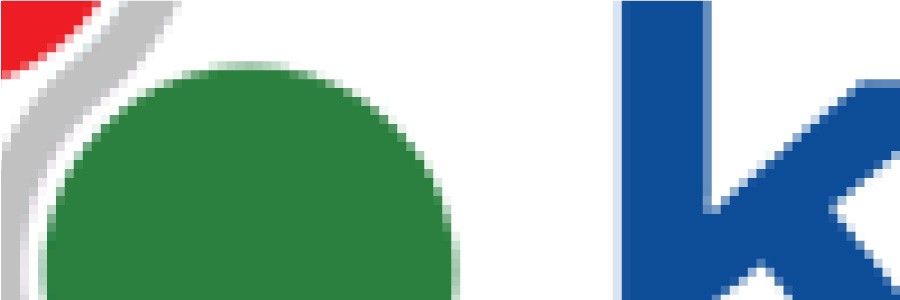
Enlarged section of raster logo
- Raster files are usually JPG, PNG or TIF files. Some PDF files are also raster.
- If you take a photo on your phone or a digital camera, it will be a raster file. If you scan a piece of artwork, art will be a raster file.
- Resolution is important in raster files. This is measured in pixels per inch (ppi). 300ppi is the preferred resolution for small format prints, photos and artwork. Larger prints like banners and wall murals don’t require as high a resolution because they aren’t intended to be viewed from up close. Plus, the file size would be unmanageable.
- If you pull an image or logo off of a website, it will be raster and it will not be able to scale up much larger than the size you see it on your screen.
- Raster graphics are generally larger in size than vector graphics. This is becuase it has to account for each individual pixel as a piece of data.
- Please see the chart below for some general guidelines on file size and how large it can be printed. These are only estimates because image compression settings can effect the file size drastically. Additionally, your individual expectations will impact how large a file can go. You might be ok with your print being slightly blurry or pixelated knowing it will be viewed from a distance.
| 12" x 18" | 18" x 24" | 24" x 36" | 36" x 48" | |
|---|---|---|---|---|
| JPEG File Size | Minimum 1MB | Minimum 3MB | Minimum 5MB | Minimum 8MB |
| PNG File Size | Minimum 8MB | Minimum 15MB | Minimum 25MB | Minimum 40MB |
| TIFF File Size | Minimum 20MB | Minimum 40MB | Minimum 60MB | Minimum 90MB |
DESIGNING IN CANVA
- Canva is an excellent tool for designing without actual design software. However we have to make sure a few things are done correctly so your prints come out as intended.
- Choosing the correct size template to start from is key. Once you are in the section for the type of print you want, you can filter by sizes on the left side of the page. Be sure to choose the size you want, or at least a size that is proportionate.
- After you have customized your template, we need to make sure it is saved specifically for printing. Please click “Share”, then “Download”, then select “PDF Print” form the File type dropdown. The rest of the options can be left as-is and you can click “Download”.
